免費空間上傳檔案工具 File & Image Uploader
File & Image Uploader 這款軟體是用來上傳檔案至免費空間的工具,讓您可以一口氣上傳各種大大小小的網路免費空間,不用再打開任何一個免空的網頁慢慢上傳,讓您分享檔案更有效率唷。
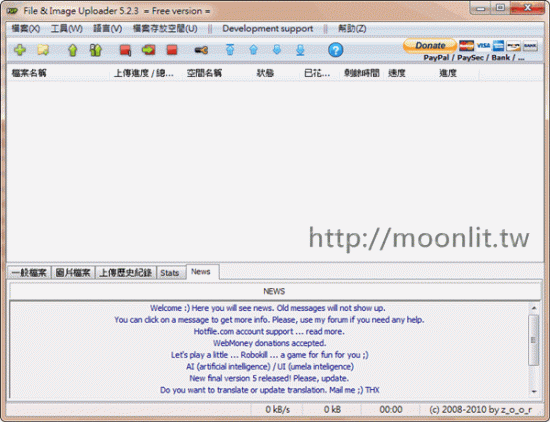
它支援像是 2Shared、MediaFire、DepositFiles 這些知名的網路免費空間,而且也支援影片分享空間(如Youtube、Megavideo)與免費圖空(如ImageShack、TinyPic),讓您用一個軟體就能全包下各種網路上傳的功能,到目前為止支援255個網路免費空間,而且有些空間還能搭配它們的帳號使用,讓您更容易管理。
軟體名稱:File & Image Uploader
軟體類型:網路工具
軟體版本:7.4.9 免安裝中文版
軟體語系:多國語系(含繁體中文)
檔案大小:2.3 MB
官方網站:http://z-o-o-m.eu/
備用載點:下載點
軟體教學:
▼ 繁中介面選擇方式:Language >> Traditional Chinese (Taiwan)

▼ 上傳方式非常容易,點擊綠色加號新增您想上傳的檔案。

▼ 選好後,您可以在紅框處選擇您想上傳的免費空間。

▼ 您可以按下紅圈中的按鈕展開支援的免空列表,可以批次上傳到各空間。

▼ 如果您需要輸入檔案的描述您可以點擊「進階設定」展開更多的設定功能。

▼ 如果列表中的檔案沒有動靜,您可以按下綠色上箭頭,手動啟動上傳。

▼ 上傳完成的空間會出現在下方的列表中,在上頭按右鍵,會跳出功能選單。



2010 年 10 月 29 日 at 17:46:31
匿名 提到… 我最近用這個工具上傳不知道是怎麼回事,它一開始會先衝得很快,一下子就跑到100%了,可是最後都是上傳失敗= =,不管上傳到哪個空間都一樣…….有人知道如何解決嗎?
七月 15, 2010 2:17 下午
官網的FAQ
Q. It does not work … What should I do?
Q. I can’t get the download link. It fails all the time.
A. There are some known bugs in antiviruses
– in Eset ESS/NOD4 turn off the HTTP scanner in advanced settings
– in Kaspersky KIS add my program into trusted zone
– in AVG turn off the Webguard. I am not sure if that is enough. You can try to unistall it completely and then test if my program works.
If any upload process fails, right click the red line and report it. I will recieve more informations about your problem and I will try to find out the solution.
google翻譯
問:它沒有工作… What should I do? 我應該怎麼辦?
Q. I can’t get the download link. 問:我不能得到下載鏈接。 It fails all the time. 它沒有所有的時間。
A. There are some known bugs in antiviruses 答:有一些已知的漏洞在反病毒
– in Eset ESS/NOD4 turn off the HTTP scanner in advanced settings -在eset感到ESS/NOD4關閉的HTTP掃描儀在高級設置
– in Kaspersky KIS add my program into trusted zone -卡巴斯基KIS專業版在我的程序添加到信任區
– in AVG turn off the Webguard. -在AVG的網頁監控關掉。 I am not sure if that is enough. 我不知道這是不夠的。 You can try to unistall it completely and then test if my program works. 你可以嘗試完全卸載,然後進行測試,如果我的程序工作。
If any upload process fails, right click the red line and report it . 如果任何上傳過程失敗, 右鍵單擊紅色的線和報告 。 I will recieve more informations about your problem and I will try to find out the solution. 我將獲得更多的信息你的問題,我會嘗試找出解決辦法。
我是用NOD32防毒 經過官網的方式修改後 變成可以正常上傳了
http://img259.imageshack.us/img259/7510/94589328.jpg
http://img253.imageshack.us/img253/5493/57285521.jpg
2010 年 11 月 08 日 at 00:17:33
Dear Rain, 謝謝您的回答。
2010 年 07 月 17 日 at 10:02:40
我最近用這個工具上傳不知道是怎麼回事,它一開始會先衝得很快,一下子就跑到100%了,可是最後都是上傳失敗= =,不管上傳到哪個空間都一樣…….有人知道如何解決嗎?
2010 年 07 月 20 日 at 22:23:29
Dear KOFII, 有可能是免空上傳的規則已經改過了,建議至軟體官網抓取最新的版本。
2010 年 02 月 16 日 at 11:11:55
為何雖然他上面寫說支持Filefront空間上傳,可是我在設定-文件託管主機那裏卻找不到地方可以輸入Filefront的帳號,雖然Filefront現在是不用帳號也可以上傳啦!但是這樣就無法把檔案傳到自己的帳號了><
2010 年 02 月 19 日 at 14:16:48
Dear KOFII, 這套並不是每個主機都有支援帳號的功能,FF可能沒有支援。
2010 年 02 月 10 日 at 20:26:37
請問使用mu空間上傳東西
下載簡介可以設定嗎
2010 年 02 月 12 日 at 14:59:14
Dear 凱, 可以的,在進階設定那裡點一下,就會跑出讓您輸入簡介描述的地方。